Reminders |
August 22nd, 2015 |
| tech |
For reminders to work well, though, they need to be as frictionless as possible. When something pops into your head you want to be able to offload it as a reminder and go back to what you were doing. If the process is too long or complex it's much harder to get yourself to do it. I really love entering reminders vocally here: I can literally enter one in less than 10 seconds. [1] How to do this on Android:
-
If you don't already have it, add the google search widget to your homescreen. Then tap the microphone icon:

-
Tell it what you'd like to be reminded about and when.
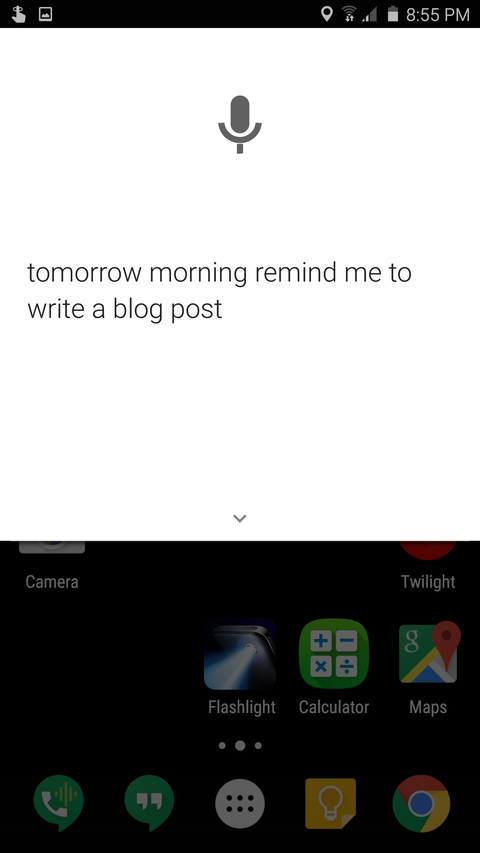
-
Confirm on the next screen by pressing the blue checkbox. You can also say "yes" but that's slower. This is also the screen where you would fix things if it didn't hear you right.

If you'd like it to be more insistent when it goes off you can say "set an alarm" instead, but for silly Android reasons you can only do this for things in the next 24 hours.
I find this really useful and set myself reminders all the time.
(I actually find it awkward when I want to enter one in a quiet space with other people around, because then I need to use my fingers instead. This is a pretty amazing accomplishment for voice recognition, given how bad it used to be.)
[1] Timestamps:
Fri Aug 21 21:19:25 EDT 2015
Fri Aug 21 21:19:31 EDT 2015
Comment via: google plus, facebook, substack