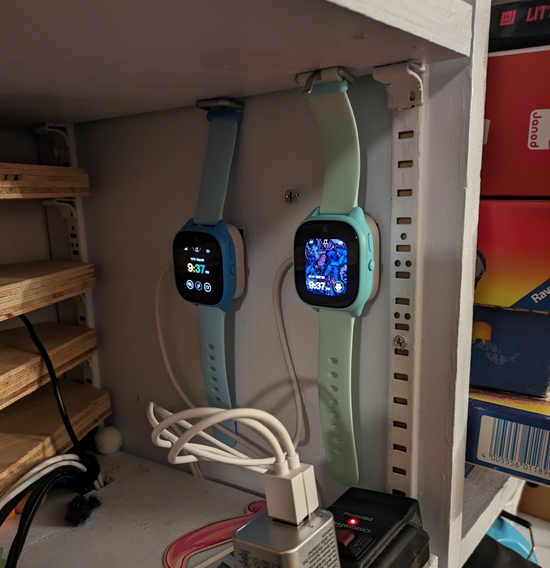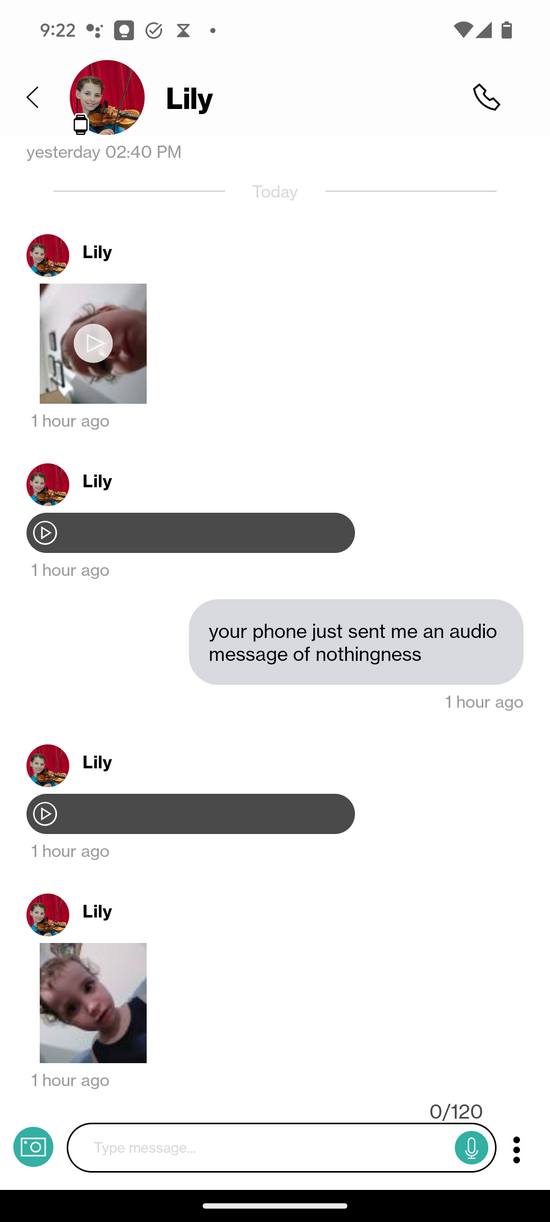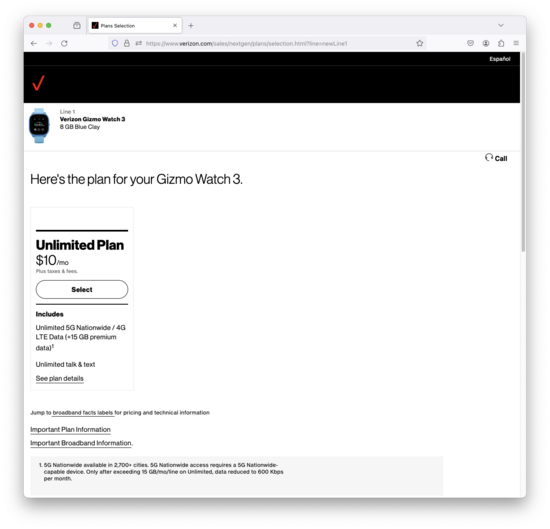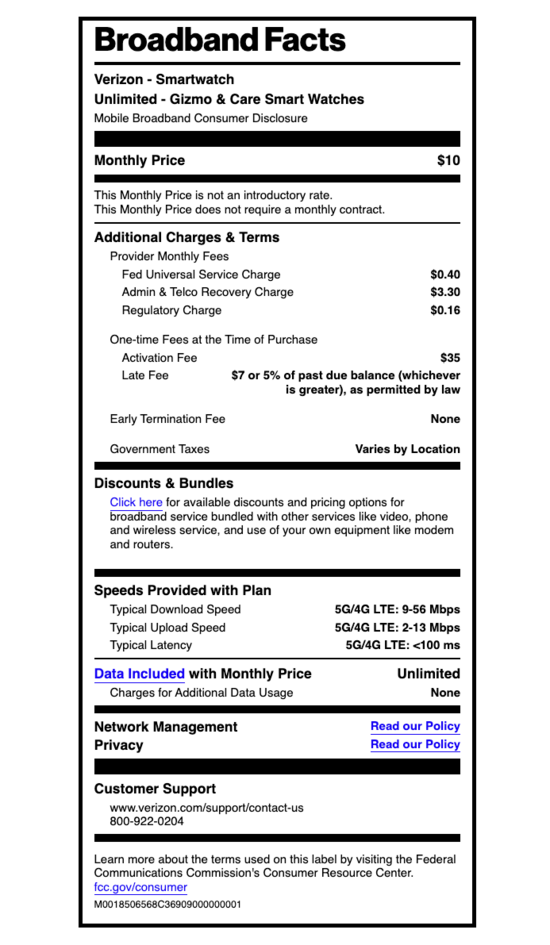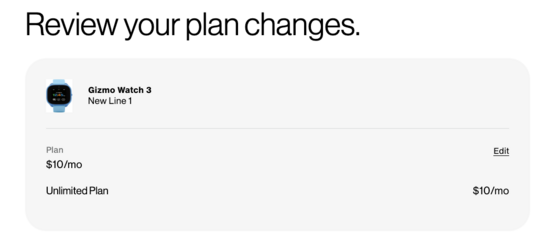Gizmo Watch Review |
June 18th, 2024 |
| kids, tech |
Summary: the watches do the basic things they need to and have let us give our kids more freedom, but there are also a bunch of annoying limitations and they're 36% more expensive than they look. I'm overall happy we got them.
Our older two kids, Lily and Anna, are ten and eight, and are mature enough that they're able to cross streets and handle unusual situations. They can go to the park or a nearby friends house on their own, but we do need to know where they are. Over the past three years we've mostly used three strategies. They can:
Tell us where they're going, and if they want to go somewhere else they need to come home and tell us first.
Bring a walkie-talkie.
Get a friend's parent to text or call us.
Initially they were very excited about the independence of the walkie-talkies, but over time they got frustrated with them. While Julia made them pouches to make carrying them easier, they're still heavy (for a child) and hard to run with. They also make annoying noises, because even with the squelch codes we do sometimes hear static or bits of someone else's conversation. They're also range limited, about 1/4mi, and some of their friends or favorite parks are outside that range.
In mid-May we revisited this:
Positive: a friend had been playing at the park, and Lily invited her to come with us to a family dance. The friend had a smartwatch and called her parent (with me listening in) and got permission to come.
Negative: we had a miscommunication where one of the kids went from the park to a friend's house without letting us know, where they thought the friend's parent had texted us.
After looking at some options, we decided to get the older two smartwatches. The key features we wanted were:
GPS: see where they are
Communication: send and receive messages
Other things, like a calculator or clock, are nice to have but not critical. We talked to other parents, read reviews, and settled on the Verizon Gizmo 3. The bottom line is that while there are a bunch of annoyances we're happy with them, and they do what we need them to do. You can buy them online, and pay $18.30/month for the watch and service, [1] with an extra $35 for the first month.
I set up a place to recharge them, on our charging shelf:
The chargers are attached with adhesive velcro:
Advantages:
Easy to use. The kids had no trouble learning how the watches worked, and the mobile app is fine.
Good enough battery life. While we don't get the three days they're supposedly good for, they've only run out during days when they've had very heavy usage.
They work. The kids can send and receive messages, and we can see where they are.
Disadvantages:
They're limited to 20 contacts. They can only call or message (or be called or messaged by) someone you add as a contact, which is fine. But 20 is way too low: while we haven't hit the limit yet, there are more than 20 people in their lives who it would be good for them to be able to communicate with.
Messaging is via the "gizmohub" app and not regular text messaging. This means contacts need to download the app (mildly annoying) and also that friends who have non-Verizon smartwatches (ex: Apple's) can't message them. This glaring omission that reduces interoperability may or may not meet the legal bar for "anti-competitive", but it definitely pushes friend groups towards all using the same kind of watch. Lily specifically advocates to her friends' parents that they get their kids compatible ones.
-
The watch has a very small keyboard for sending messages, which is unavoidable given the size of the screen. It requires scrolling horizontally, since you can only fit half a keyboard on the watch at once. Even with tiny kid fingers you still need a lot of patience to send a message!
Which then means it really hurts not having speech-to-text. I get a lot of inconvenient-to-listen to voice messages! While I understand the watch's computation budget is limited, they could instead put speech-to-text into the messaging app or an intermediate server.
The gizmohub app sometimes takes a very long time to open, which feels like multiple minutes but is probably about 30s.
It sends notifications on low battery or when it turns off, but these are not well thought out. For example, one night it woke Lily up at 3am because she had forgotten to take it off to charge. It should have some logic to say that if it's the middle of the night it's worse to wake up the wearer than to run out of charge. It also sends a "the kids watch turned off" notification even if rebooting while charging to install a scheduled update: these should only go out if the watch doesn't come back up within, say, five minutes.
The categories of contact are also not configurable enough. There's four levels: "buddy" (only for watches), "calling contact", "caregiver", and "guardian". I think the biggest omission is that the lowest level (currently "calling contact") should include permission to send and receive messages; I can't see why this was left out. It should also be easy to schedule when a contact should have more permissions/notifications (ex: part-time caregivers should be able to see location when they're responsible for the kid) or fewer (ex: when one parent is traveling they don't need to get low-battery notifications).
The setup experience was pretty painful. The watches arrived quickly, but when I followed the instructions to set them up it told me to call Customer Service. The number it gave me was their main line, and it took talking to three people over the course of an hour before they were able to tell me that because of the way they handle the billing schedule (a) the devices don't work until four days after they ship them out and (b) there's nothing they can do about this.
If you don't have a Verizon phone you also maybe can't add the Gizmos to your My Verizon account to see the billing online without talking to customer service. This took me three sessions with five different representatives and over three hours of talking to them, but I did finally get it set up. It's still a bit mysterious, how we finally got it to work, but I think the problem was that I tried to use the "register account, then add lines" approach which doesn't work for devices that can't receive phone calls. Instead I needed to sign in as if I already had an account, using the phone number, and use the password reset flow. And if you've ever logged into a newly-registered account in this browser session you need to do this in a private browsing session (or, probably, clear browsing data for Verizon). Some sort of cross-account caching issue?
We were supposed to receive a $100 discount on the second watch, but it didn't show up on the bill. When I called they told me this would take several months to start showing up on the bill and I shouldn't worry about it.
Lily would like it if it offered a map on the device.
Some things we've done in the month since getting them that we wouldn't have done without:
With Julia away for a week and a half traveling for work, the kids were able to message back and forth with her and send pictures.
Lily was impatient with us being not ready to leave for an event (0.5mi) where she needed to get there before us. I asked if she wanted to go ahead on her own, with the watch as backup. She didn't end up needing the watch, but it was far enough that I wouldn't have let her do it otherwise.
Anna was sick and couldn't go to swim class, but Lily was well and wanted to go. I could have brought Anna there, in the car, wagon, or just walking, but staying home would be better. The walk is pretty straightforward, and Lily volunteered to walk (0.5mi). She did need to call me at one of the turns, but while we were talking about it a friend in the same swim class came by and they walked the rest of the way together.
Lily wanted to eat an avocado, but we didn't have any. She walked to the grocery store (0.5mi) to get some. This time I spent longer with her discussing the route first, and she didn't have any issues.
We brought the watches to the Marlboro Morris Ale, which was handy in a bunch of ways, but it was tricky explaining to the kids that while the watches (Verizon) worked pretty much everywhere our phones (Google Fi) didn't.
One thing to keep in mind is that they have no authentication, so if your toddler gets ahold of one you might get some strange conversations:
Despite my gripes, overall I'm very happy with the watches: they do their core functionality well enough, which lets the kids do a range of things independently.
[1] It's easy to end up thinking you'll be paying less than this. The watch says it's $4.16/mo for three years (accurate!) and then it looks like it's $10/mo for service:
If you scoll down, which I didn't do when I first went hrough this, you'll see a "Broadband Facts" listing:
Unless you already know how this works (I didn't) you might think that the monthly price is a total, and the provider's additional monthly charges explain the breakdown. But actually the big number at the top is only one component of the monthly price, and the additional charges are on top of that. This is legal but I don't see why it should be. We wouldn't accept a Nutrition Facts label where the top-level "calories" number skipped calories from protein and only included them in a separate breakdown!
Making it even easier to misunderstand what you're signing up for, when you're asked to review your plan charges it just says "$10/mo" without even a fine prine "plus taxes and fees":
And it calculates your monthly bill by adding the "$10/mo" nominal cost to the $4.16/mo device charge, with fine print saying "Monthly surcharges, taxes, and government fees will be added to your bill:
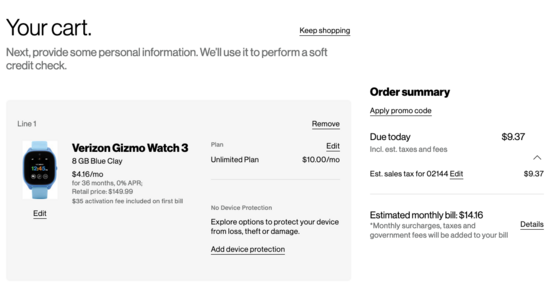 Which is quite hostile, since they know what the additional charges
are and they're just choosing to elide them here to show a smaller
number.
Which is quite hostile, since they know what the additional charges
are and they're just choosing to elide them here to show a smaller
number.
So we're paying $28.28/mo for service for the two watches when we expected to be paying $20/mo. It's only $8.28/mo more, but it still bothers me how sneaky this feels. Combining this with the other fine-print fee, a $35 activation fee, over three years months you're paying 36% more than you'd initially expect. Instead of $510 ($360 for service and $150 for the device) it's $694 (an additional $149 in monthly fees and $35 for activation).
Comment via: facebook, lesswrong, mastodon